How to Find Your Way Around
We recommend you study the course in the order that it is presented on the course menu.
You can navigate through the course using the left and right arrows on each slide. To view the menu click the menu icon in the top left corner.
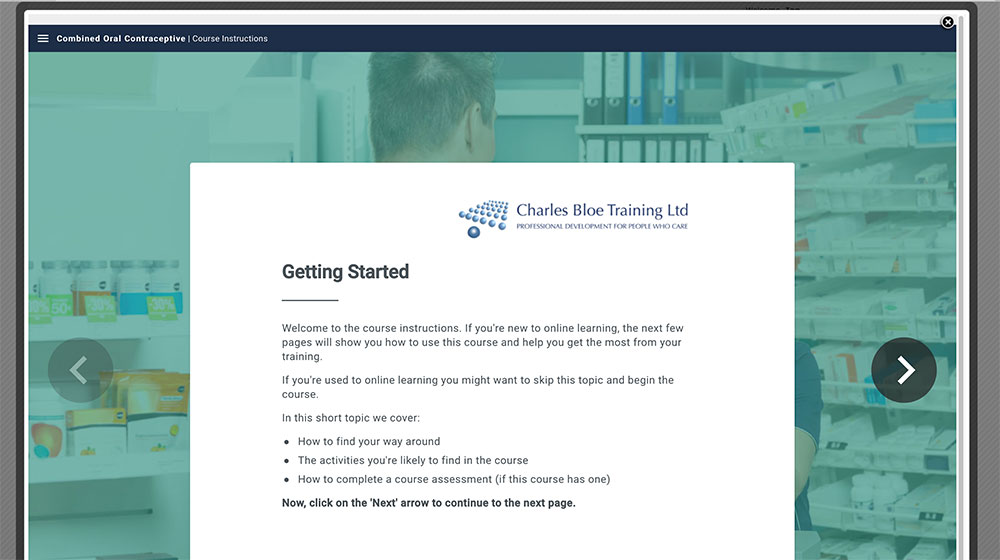
You can leave the course at any time by clicking the cross popup icon on the top right of the screen. Your progress will be stored for when you return to the course.
Click the ‘Next’ arrow to move on.